Update: Added the bit about adding people to your circles and the epic ten person chat. Moved some text around. –A (6/30/11)
In writing this, I have to admit that I was a bit hesitant to say that I like GooglePlus. After really liking Google Wave, getting people invited to the Beta, and then having it plummet out of sight, I was not eager to endorse another large scale social effort by Google. Hell, I didn’t even sign up for a GooglePlus invite; I managed to wrangle one from a friend off of Twitter last night when people were talking about trying out the site.
After playing with it last night and a bit this morning, I have to admit that I really like it but with one major caveat: it depends entirely on who will stay after the new luster wears off. However, Google has taken some interesting steps in creating a social sharing site. They have made sharing and forming groups of friends silly easy as well as sharing pictures and video. It has integrated the Google chat and video chat options and streamlined it into a simple interface that encourages people to "hangout” (that’s even the term they use for it). And while there are some features that are missing (in my opinion), it’s a great start.
I put together a quick tour of GooglePlus. (I’ve pixelated just about everyone on my friend’s list for simplicity and to emphasis the layout.)
This is the GooglePlus homepage. It mimics the Facebook layout in a number of ways: news stream in the center, groups (or circles) and chat contacts on the left sidebar, the ability to see and add people on the right sidebar.
On the left sidebar starting at the top, it has your profile picture with your name as a clickable link to your profile. Underneath is a link to a welcome message from Google which offers an explanation of the service. The Stream is your “everything” news feed with the circles you have created underneath it. It works just like a Facebook Friend’s list in allowing you to see updates from just those people you have marked as being in those circles.
The Incoming option is for people who you have not added to your circles but they have added you to theirs. This allows you to add them as well as follow whatever they have posted on the circles they have included you on. Yes, this means that someone can add you to a circle; there is no ‘friend request’ option like Facebook. However, they can only see what you have set your privacy settings to allow. The Notifications is the same as Facebook; if anything you have posted or commented on or +1’s gets activity, it will show it there. It’s a nice little option to see all of that activity in one spot rather than clicking around like Facebook.
Sparks is an interesting option for it allows you to track topics of interest. I just added librarian, libraries, and the American Library Association to try it out and it gave me the latest results that have those terms. With a Share button underneath it, they made it very easy to add to my GooglePlus stream. It did not allow me to do a vanity search, so I’m wondering which topics it includes and which it does not. When you enter a topic in the Spark search box, it does give autocomplete possibilities so you can see what related topics it does track.
At the top of the page, there are a series of navigation buttons. From left to right, it’s a home button, pictures, profile, and circles. The home button takes you back to the home screen, the picture button takes you to pictures by you and the people in your circles, the profile button will take you to your profile, and the circle button will take you to a screen where you can create more circles and add people to service.
The picture aspect of GooglePlus is something I didn’t take screenshots of it (it would be one large pixelated mess) but it is one of the features I liked the most. It was drop and drag uploading, easy album making, and easy to manage sharing options. They beat the pants off of Facebook on this one; it’s simply that easy. I look forward to trying it out with the mobile app when it finally decides to recognize my main Google account. It’s easily one of the most attractive features to the service.
The profile page is super clean right now. Just a listing of friends, different buttons linking to different parts of the profile, and the news stream. The best feature of this page is the Edit Profile button. When you click on it, it swaps to an interface with a simple instruction: click on what you want to edit. When you click on it (whether it is your picture, your location, or your contact information), it brings up a little window that edits the field and has a simply pull-down box with the privacy setting. It couldn’t possibly be easier for someone to quickly go through and change settings and add information as they see fit as well as setting the level of privacy. (For the curious, the privacy settings range from Anyone on the Web, External Circles [aka Friends of Friends], Your Circles, and You. Although, some fields do not have all of those settings. Currently, you are required to share your gender.)
The Circles page has a listing of contacts (both who are in GooglePlus and not) and allows you to drag and drop their picture box to the different circles created below. As you drop them into the circles, their little headshots will appear on on the outer edges; with a mouse over glance, you can see who is in a circle. The funny thing is that it allows you to add people who are not in GooglePlus; later on, when updating, it will give you the option of emailing them. I’m not sure what to make of this aside from “you will be social with me whether you like it or not”. I’m not certain how long that will remain of a feature, but it should be interesting to see what kinds of social strife it will create. On the one hand, if you want to share a picture with a large group of people, it makes it an operation of a couple of clicks. On the other hand, for the people outside of the service, it might be a giant pain in the ass to get those emails.
Here is the update box for GooglePlus. It’s a much larger text box than Facebook, although I have not tested the upper limits of an update. The icons allow for picture sharing (not drag and drop, oddly enough), video, link, and location. Underneath, you can choose the circles or individuals you want to share with. It’s a pretty straight forward interface.
This is a photo update I made last night. It gives the time/date at the top, what kind of update it is, and makes a note that it is a Public update (as in seen by all; updates to circles are marked as Limited. You can see who else can see it by clicking on the word Limited.) It shows how many people have commented on the update as well as who has +1’d it (the equivalent of the Like button). In the upper right corner, there is a pull-down menu for additional post options such as disabling comments or deleting the post. For other’s posts, you can hide them. The interesting thing I’ve seen is people sharing one of my text updates onto their stream; when they mean you can share an update by someone else, they mean anything (not just links like Facebook).
The Notification system is pretty thorough; it starts with everything turned on to alert you by email. (You can turn this off, mercifully.) In the upper right hand corner of the Google interface is a notifications button that you can open and see who is doing what with your posts, posts you’ve commented on or +1’d, posts or pictures you’ve been tagged in, or when you’ve been added to the circles of other people. The neat thing is that when you click on one of them, it will scroll over to the side and allow you to see it and offer the chance to update it without leaving the screen you are on. That’s a nice touch since you can continue working on whichever part of Google you are on while allowing you to update or add things to ongoing conversations. (In the picture to the right, there is a Share option that produces a pull-down menu that functions exactly like the embedded update form.
Adding friends takes the tact of being permissive rather than restrictive. To add someone to one of your circles, you can mouse over them on someone else’s profile. It will create a pop-out menu with their name, their short biography, and the ‘add to circles’ button (the left side of the picture above). When you cursor over ‘add to circles’, it gives you the option of adding them to your circles (the right side of the picture).
You can also find them through the people search at the top of the screen. Once there, there is a small box on the upper right corner of their profile that allows you to add them into your circle as well informs whether they have added you to their circles. This is an important piece of information since it can dictate what they will see on your profile as it relates to your privacy settings.
One of the best features that I’ve gotten to try is the Hangout option. It’s a video chat room that allows multiple people to join. It features a chat as well as a shared YouTube watching function (not operational last night, but still). The idea that people can watch something together (like a TED talk) and chat and comment on it as part of one interface is an excellent setup. I’ve taken a screenshot of the hangout details so as to give people an idea as to the potential. (Besides, a hangout screenshot without someone else is rather bland. They really stripped down the color scheme.)
This is what the Hangout looks like at the maximum ten person webcam capacity. True, it was a full on mess in terms of video quality and some echoing problems after the fifth person, but we managed to reach it. However, the purpose of Hangout is that you can start multiple simultaneous webcam sessions with people you know. From the screenshot, there is a main feed with all of the other feeds located below it. When someone talks, it swaps to their feed after a second or two. (With ten people, it swapped a lot. You can stop this by clicking on an individual feed to focus on one person.)
While you cannot control who other people invite to a hangout session, it does allow for more casual video chats with friends and family. The emphasis of Hangout is on the social and immediate social sharing; at present, there is the option to watch YouTube videos. I can imagine that they will add options for games, design space, and other group activities.
(Note: In the screenshot, the black box in the lower right corner is actually Tweetdeck. It’s covering up the video mute/unmute, microphone mute/unmute, settings, and exit button. On the left, there are the invite, chat, and YouTube buttons.)
This time around, I’m going to reserve comment on how libraries and librarians can use this new social network. I think it has excellent potential, but I want to kick the tires before offering my take on the possibilities. There are some better collaboration possibilities here, but I want some more time to see what they add next.

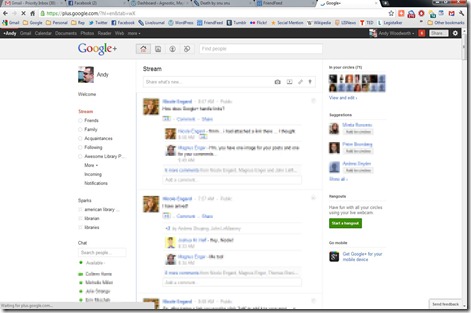

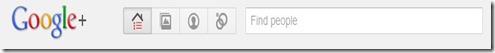
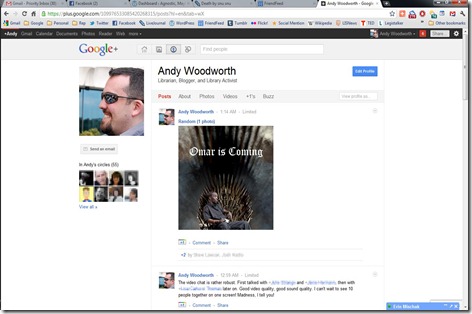
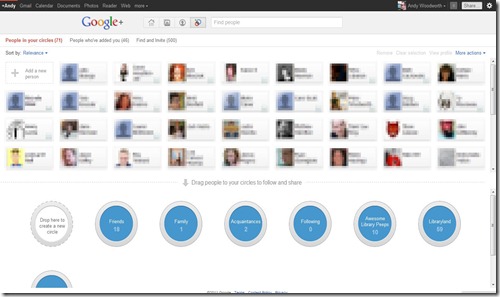
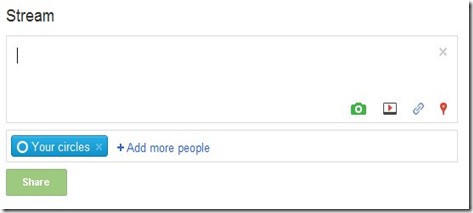
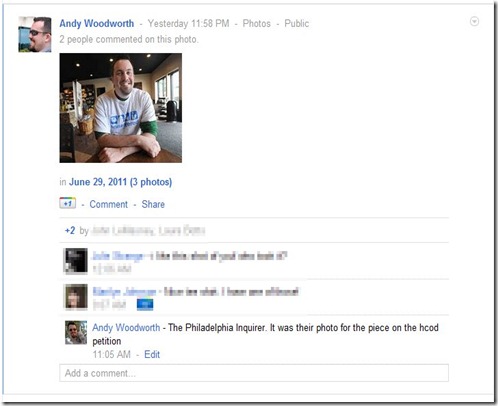
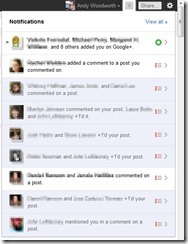
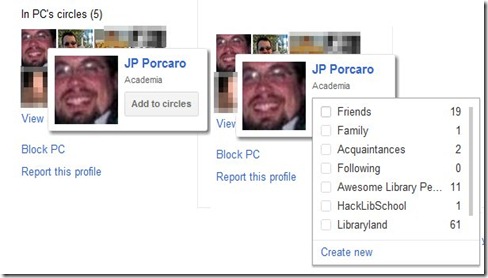
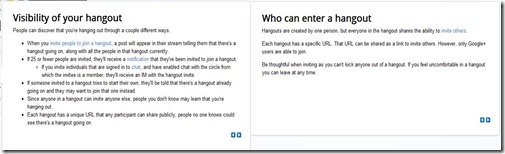
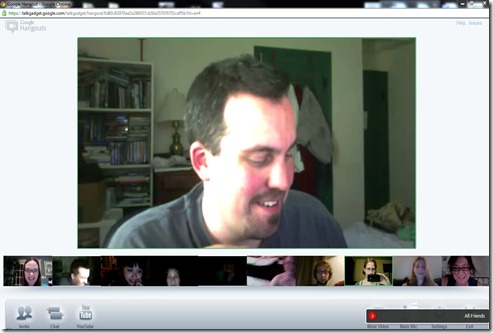

I think one of the ways I will actually -keep- using Google+ is because of the notification bar (bubble, button, whatever you want to call it) on my email. I’m always logged into my email. It’ll be difficult for me NOT to click on those new notifications.
Agreed – something about notifications that just make me have to see what is going on. Nice chatting with you all last night (and working the kinks out).
Thanks for the summary for those of us unable to try it out yet!
People just don’t see Google as a social media tool. Thanks entirely to the Internet, they are one of the most impressive brands of all time. Yet they fail to market their social media products. Have you been impressed by the Google+ marketing strategy? No?
I guess I will answer your question with another question: how much marketing does Google need for their own product? The Google name is pretty out there; perhaps what they are lacking are explanations and showing how their products can be used. Is that what you are getting at?
I’m pretty stoked by Google+, but I know that it will not take the place of one network over another currently. However, it will shift some activities.
Thanks for the review….now if I could only get my hands on an exclusive invite!
I got my invite late last night and have been playing around with it for the last hour. Thanks for the guided tour – it explained a few things that confused me. One question I still have, though: isn’t it supposed to show up in your feed when you +1 something on another Google product? I’ve got to get to other things (yanno, “real” work) and I’m going to try to figure it out later, but thought I’d ask just in case you already do know.
I got an invite a few nights ago from a journalist friend and, so far, I’m pleased. I think G+ will succeed not only because the ease with which you can compartmentalize your experience, but also (for many) it will represent an opportunity to re-do their Facebook experience.
I wonder how easy it will be to remove (*really* remove) your G+ account. Other social networks make this difficult …
Also: if G+ succeeds will they kill off Orkut? If so, where will all the horny Brazilian teenagers go?
It’ll be interesting to see how it plays out. And yes, those poor Brazilians…
Pingback: Thoughts on Google+ « Eric S. Riley
Pingback: Social Media Overload! What to Unplug? | Guy LeCharles Gonzalez
Pingback: Google University « Hack Library School
Pingback: Social Media Overload, or how my Twitter spilled onto my Google + and contaminated my Facebook | MissCybrarian